


iOrgSoft M4A Converter is a tool especially for extracting M4A files from various videos or converting different audio formats to M4A on Windows/Mac effortlessly. It is the best solution to solve the audio format issues.
Secure Download
Secure Download
M4A is an audio format used by Apple iTunes for storing songs. Therefore, if you have problem transfering songs to iTunes for your iOS devices like iPhone 5s, iPad Air, etc because of the format incompatibility, you can convert them to M4A. In addition, M4A is encoded using AAC compression, which significantly reduces the size of each file.
| WMA to M4A | WMA is not supported by Mac & iOS devices. To solve this problem, you can convert WMA to M4A. |
| MP3 to M4A | Have got tons of MP3 files and want to save the space by reducing the file size? You can convert MP3 to M4A! |
| WMV to M4A | M4A is the best alternative for WAV format since it provides good audio quality while makes the file size small. |
| MOV to M4A | If you want to play Mov on your iOS devices as an audio file, you can extract the audio track from the MOV file and save as M4A using this .m4a converter. |
M4A is one of the most widely-used audio format, so it is supported by most popular multimedia players such as iPhone 5s/5c/5/4s, iPad Air/4, iPod Touch/Nano/Classic, etc; applications like QuickTime player, Apple iTunes and the like. Below is a simple list that contains the programs that open M4A files:
| Apple iTunes | iTunes is the easiest way to organize and enjoy the music, movies, TV shows and books, on your Mac/iOS devices. |
| RealNetworks Real Player Cloud | RealNetwork RealPlayer Cloud is a multimedia player for computers and mobile devices that allows you to capture, store, and share videos. |
| Microsoft Windows Media Player | Windows Media Player 11 requires the K-Lite Codec Pack in order to play M4A files, while version 12 provides native support for the M4A format. |
| VideoLAN VLC Media Player | Smoothly play almost all videos in any popular formats. This program is available on Windows and Mac. |
Firstly, open iOrgsoft M4A Converter after you finish the installation. Then you can add files to the program. You get two ways to import files to this software:
A. Click "Add Files" to browse and import the video or audio files to the program;
B. Directly drag and drop the media files onto the software;
Batch conversion is supported, therefore, you are allowed to add multiple files to this program at one time. Besides, you can remove the ones you do not need or change the conversion order at any time.

Click the format icon or the "Convert to" menu bar at the bottom, the format list will be opened. Hit the "Common Audio" column to choose M4A as output format.
With the built-in editor, you can edit the imported files before conversion. For example, you can click "Split" to split the file into several parts by duration or by average. In addition, you can trim, merge the files, chage the audio parameters, etc. as per your need.
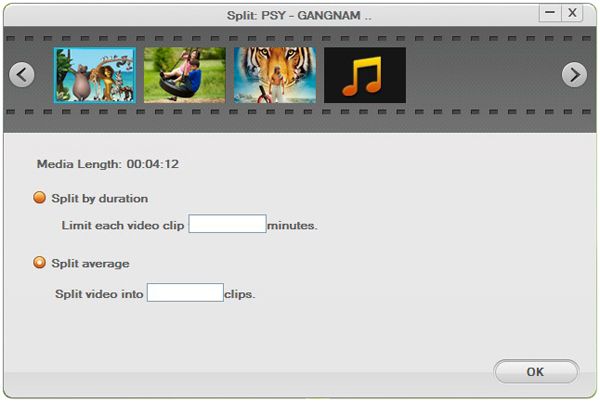
Finally, click the big "Convert" button to start converting video and audio files to M4A. You will see the progress bar once you start the M4A conversion.
After the conversion is finished, you will be asked to open the folder where you saved the converted files, and then you can find the M4A files you need.
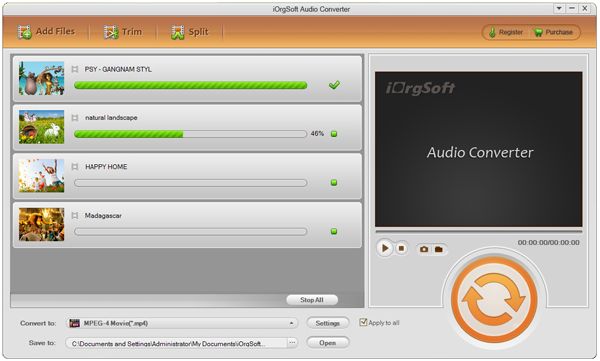
Secure Download
Secure Download




Terms & Conditions| Privacy| Sitemap| Contact Us| About Us| Affiliate| Newsletter| License Agreement| Uninstall
Browser compatibility : IE/Firefox/Chrome/Opera/Safari/Maxthon/Netscape
Copyright © 2007-2016 iOrgsoft Studio All Rights Reserved