F4V to Flash converter mac convert F4V to Flash FLV/SWF/HTML on Mac
f4v vs flv vs h.264 and convert f4v/flv to flash flv/swf/html for mac
First, compare f4v, flv and h.264
Flash Video FLV
FLV files contain video bit streams which are a proprietary variant of the H.263 video standard,under the name of Sorenson Spark . It was the first video codec supported in Flash Player. It is the required video compression format for Flash Player 6 and 7. Starting with SWF files published for Flash Player 7, Flash Player can also play FLV files directly with MIME type video/x-flv. An FLV file encodes synchronized audio and video streams. The audio and video data within FLV files are encoded in the same way as audio and video within SWF files.
Video: On2 VP6, Sorenson Spark (Sorenson H.263), Screen video, H.264
Audio: MP3, ADPCM, Linear PCM, Nellymoser, Speex, AAC, G.711 (reserved for internal use)
Flash Video flv and H.264
Flash Player 9 Update 3, released on December 3, 2007, also includes support for the new Flash Video file format F4V and H.264 video standard (also known as MPEG-4 part 10, or AVC) which is even more computationally demanding, but offers significantly better quality/bitrate ratio.The F4V format is based on the format specified by ISO/IEC 14496-12: ISO base media file format. A large part of the F4V format involves metadata. When Flash Player loads an F4V file, various stream properties are made available to a running ActionScript program via the NetStream.onMetaData property. The available properties differ depending on the software used. The F4V file format supports an assortment of optional tag boxes that can occur within a mov box.
Video: H.264 ; Images (still frame of video data): GIF, PNG, JPEG ; Audio: AAC, HE-AAC, MP3
Second, convert f4v/flv to Flash flv/swf/html
f4v to flash converter Mac supports convert f4v to flv, f4v to swf, flv to swf with a a HTML web page generated automatically with a customize flash player with flash playlist and control bar.
Mac f4v/flv to flash converter supports set output parameter(bitrate, resolution etc) for your files and customize Flash video, like: select control bar and skin for the flash player, add special effect, preloader template and add image or text, insert clickable URL in flash video, also provides some common editing functions: clip, crop, trim, split, apply effect, set output parameter, merge, join, slide, snapshot, rotate etc on Mac
Secure Download
Secure Download
Guide: step by step convert f4v/flv to flash swf
Step1: Download f4v to flash converter mac on your Mac
Step2: Add f4v/flv files to the software by just click "Add Files"

Step(optional): customize the video, set output formats etc.
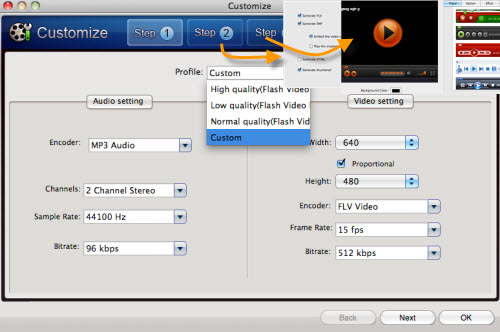
Step3: Click"start button" to convert f4v/flv files to flash, then upload to web easily.
Related Articles
- Best F4V Converter for Mac
- Convert F4V to kindle fire mac
- Free Convert F4V to iPad 2
- How to embed mts files to Flash web on Mac?
- Convert mp4 to flash web page on mac
- Step by step convert, edit, customize video using Flash web video creator Mac
- Convert QuickTime 7 mov files to Flash
- Best PDF to Flash SWF Creator to Create Flash Fipper Book from PDF files
Hot Article
- Step by step convert, edit, customize video using Flash web video creator Mac
- Best PDF to Flash SWF Creator to Create Flash Fipper Book from PDF files
- How to Upload PDF Files to Blog Easily on Mac
- Convert mp4 to flash web page on mac
- SWF to MP4 Converter for Mac lion
- How to convert AVI to Flash on Mac os x?
- How to Turn SWF Files to AVI format with SWF to AVI Converter for Mac
- Embed Windows Movie Maker Photo slideshow to Web
- Mac SWF to GIF Converter
- Convert MOV to Flash





