Convert mp4 to flash web page on mac
"How To Upload Video From MP4 To Web-site?""How i can upload MP4 video to youtube?" Nowadays, more and more people like to add video to their blog/web for attracting more people and getting high traffic, however, it is not a easy thing for a Beginners.
For example, if you are a mac user, and have many many MP4 files, from flip camera, from imovie/fcp/fce, or Quicktime, now you want to upload them to your Youtube or other webs, but failed, why? May be, your MP4 files is too large, MP4 is not the suit formats for Youtube/webs, even the network speed is too slow and so on.
In fact, MP4 is not a good choice for Web, Flash video will be much better for web.Flash videos are quick and can be easily accessed: Compared to QuickTime,mov video and wmv files, flash video downloads are much faster for its state-of-the-art video compression technology. The standard format of the flash video makes it more accessible to any viewing environment.
So if you hope to upload MP4 files to Web easy and fast, you can just convert your MP4 files to Flash video. Then how? Iorgsoft MP4 to Flash converter for mac can just do you a favour.
Mac MP4 to Flash converter supports convert any MP4, MPEG-4, h.264 files to Flash to FLV to SWF to HTML for uploading to Web or Blog freely.
MP4 to Flash software mac supports edit and customize video: clip, crop, merge videos, add special effect, hyperlink, text/image, background to flash video and choose a compelling preloader template and Flash Player skins with control bar etc.
Guide: Step by Step convert MP4 files to Flash
Launch MP4 to Flash converter for mac and add Video
Download iorgsoft MP4 to flash converter for mac, then double click its icon to launch the program. Click the "Add Video", browse the directory and choose videos you want to import, then click "Open".
Secure Download
Secure Download
Set the output format
Click the "Custom" button and press "Next" button in the custom panel. Choose "Generate FLV" "Generate SWF", "Generate HTML" and "Generate thumbnail". Then click "next", you can choose"high qulity","low quality" or "normal quality". If you do not know much about Flash, just using the Default setting.
Start MP4 to Flash conversion
Click the "Start" to start the MP4 to flash flv/swf conversion.
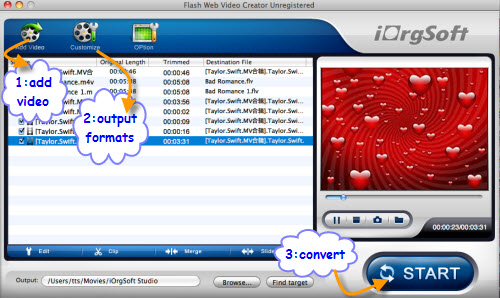
Before convert, you also can edit and customize video
Take slide show
Choose two or more MP4 video clips by pressing Shift on the keyboard and then click "Slide" button at the below. Then the newly made slide shows will be shown in the file list window.
Crop video clips
Choose the source video which is one of newly made slide show, click "Edit" to open the editing window, and drag the dotted lines up and down to crop your video.
Tips: If you choose one video in the newly made slide show, the button Edit, Clip, Merge, Slide and Customize will be invalid.
Add Decorate
click "Customize", then Click "Next" button to go to the step3 of customize window, input credits, text, image and url you want to add to SWF file.
Related Articles
- Trim Mp4 files mac
- MP4 video files Editor for Mac
- How to Convert MP4 to ISO
- How to convert AVI to Flash on Mac os x?
- F4V to Flash converter mac convert F4V to Flash FLV/SWF/HTML on Mac
- How to embed mts files to Flash web on Mac?
- Step by step convert, edit, customize video using Flash web video creator Mac
- Convert QuickTime 7 mov files to Flash
Hot Article
- Step by step convert, edit, customize video using Flash web video creator Mac
- Best PDF to Flash SWF Creator to Create Flash Fipper Book from PDF files
- How to Upload PDF Files to Blog Easily on Mac
- Convert mp4 to flash web page on mac
- SWF to MP4 Converter for Mac lion
- How to convert AVI to Flash on Mac os x?
- How to Turn SWF Files to AVI format with SWF to AVI Converter for Mac
- Embed Windows Movie Maker Photo slideshow to Web
- Mac SWF to GIF Converter
- Convert MOV to Flash





