How to convert AVI to Flash on Mac os x?
"our web developer wants the graphic designer to convert a large AVI to Flash, what is the best way to do this? Its for a corporate website, but preferable any software should be fairly cheap. Or can it be done using Adobe?"
There are a number of options for creating Flash movies for the Web, all with different prices and varying degrees of control over your content. The most expensive option is to use Macromedia's Flash application around $400, second option is Sorensen Squeeze, which retails for around $120. The option I currently recommend for most people is Flash converter Mac , because it's affordable and offers most of the options people require for displaying video online.
AVI to Flash converter Mac, a professional software, empowers you to convert AVI, XVID, DIVX, HD AVI clips to Flash videos (FLV, SWF) and generates an HTML webpage automatically. Then, you are allowed to add the HTML code to your webpage and upload the output files to your web hosting sever on Mac ox(10.4-10.7).
Apart from AVI format, Mac AVI to Flash software also support formats such as MPEG, WMV, MOV, MPG, MPE, MP4, ASF, ASX, FLV, RM, RMVB, MKV, DV, 3GP etc and can help edit and Customize Flash video, like: select Flash player, add special effect, preloader template and add image or text, insert clickable URL, clip, crop, trim, split, apply effect, set output parameter, merge, join, slide, snapshot, rotate etc on Mac.
Secure Download
Secure Download
Guide: step by step upload AVI files to Flash Webs/blogs.
Download AVI to Flash converter Mac, import AVI video
Launch and open the Mac AVI to Flash converter, click Add Video button to browse the directory, choose the AVI files you want to convert.
Start AVI to Flash conversion
When all is set, click start button to get the video converted.
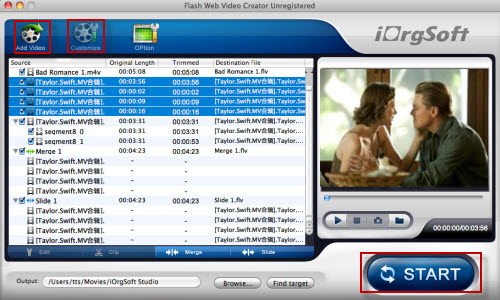
Related Articles
- Trim AVI file mac
- How to edit/split/cut/trim/join/adjust/convert AVI files on Mac OS?
- Play AVI on Kindle Fire HD
- PDF vs. Flash Paper .Why should you converting into Flash or SWF format
- Solve Top-rated PDF problems with PDF to Flash(SWF) Converter
- What is Flash, and Why you need to Convert PDF files to Flash fippler books
- Photo slideshow maker on mac, embed flash slideshow to web
- F4V to Flash converter mac convert F4V to Flash FLV/SWF/HTML on Mac
Hot Article
- Step by step convert, edit, customize video using Flash web video creator Mac
- Best PDF to Flash SWF Creator to Create Flash Fipper Book from PDF files
- How to Upload PDF Files to Blog Easily on Mac
- Convert mp4 to flash web page on mac
- SWF to MP4 Converter for Mac lion
- How to convert AVI to Flash on Mac os x?
- How to Turn SWF Files to AVI format with SWF to AVI Converter for Mac
- Embed Windows Movie Maker Photo slideshow to Web
- Mac SWF to GIF Converter
- Convert MOV to Flash





