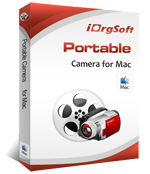Why Choose iOrgsoft Mac Video Converter for Kodak Camera
iOrgsoft Kodak Video Converter Mac is a powerful tool that can help you convert all your Kodak videos to popular video formats for playback, editing and sharing. You can convert the video recordings to iPhone 5, iPad mini, Samsung Galaxy S4, Note 3, and more devices to enjoy freely, you can also import your recordings to Final Cut Pro, iMovie and other apps to edit. To share your amazing videos is very easy, you can use this software to convert Kodak videos to FLV, MP4 and other format to upload videos to online video sharing websites.
Reviews
Supported all Kodak cameras
This Kodak Video Converter for Mac supports all Kodak cameras such as Kodak Playsport, Kodak zi8, Kodak Easyshare, Kodak PlayFull, Kodak PalyTouch, Kodak zi6, Kodak Zx1, Kodak Zx3 etc.
Convert Kodak video to all common video formats on Mac
Convert Kodak MOV videos to all common formats including MP4, WMV, AVI,FLV, 3GP and so on
Extract audio track from Kodak video and save on Mac
Extract audio and save as mp3, aac, ac3, aiff, amr, flac, mka, wma, wav audio format.
Convert Kodak video to editing applications for further editing on Mac
Import videos to Final Cut Pro, iMovie, Adobe Premiere Pro, and more apps.
Upload Kodak video to online sharing websites
Convert videos captured with Kodak camera to Youtube, Yahoo video, vimeo and more websites compatible formats for easy upload.
Play Kodak videos on multimedia portable devices on Mac
Convert Kodak videos to iPhone, iPad, Samsung Galaxy Note, S series phones and other devices to play freely.
Kodak video editing options on Mac
by Clip: you can customize the duration by setting the start time and end time.
by Crop: you can remove the unwanted area and adjust the aspect ratio.
by Effect: you can apply specail effect like Emboss, Old Film, Gray etc to your video.
Capture impressive images
When previewing video in the playing screen, you can capture the excellent moment with Snapshot and save the snapshots as jpg, png and bmp format.
Video/audio parameters settings
Video: Encoder,Resolution, Frame Rate, Bitrate
Audio: Encoder,Sample Rate, Channel, Bitrate
iOrgsoft Mac Video Converter for Kodak Camera More Features
Easy to use
User-friendly interface and very easy to use
Fast speed and high output quality
Convert videos very fast remaining the original quality
Lifetime free support
Provide free technical support lifetime