Audio Converter 5.4.6 Released
-- Jul 22,2014
- 1.Fixed some bugs of the UI
Audio Converter 5.4.5 Released
-- Jul 04,2014
- 1.Fixed the problem that some VOB files cannot be played/converted normally
Audio Converter 5.3.5 Released
-- Apr 01,2014
- 1.Added new function: metadata modifier -- MP3, M4A supportted
Audio Converter 5.3.3 Released
-- Feb 16,2014
- 1.Modified the default profile settings; enhanced the output audio quality
Audio Converter 5.3.1 Released
-- Dec 31,2013
- 1.Solved the problem that some users cannot register in the abnormally-displayed interface
- 2.Improved the software performance
Audio Converter 5.3.0 Released
-- Dec 27,2013
- 1.Added new decoders: H.265, Apple Intermediate Codec(AIC), ProRes 4444, VP9, DNxHD
- 2.Fixed the program crash issue caused by accidental stop running of the encoder/decoder
Audio Converter 5.2.16 Released
-- Dec 20,2013
- 1.Fixed the upgrade failure issue
Audio Converter 5.2.15 Released
-- Dec 11,2013
- 1.Fixed the bug of GUI display disorder occurred on some computers
Audio Converter 5.2.14 Released
-- Dec 05,2013
- 1.Optimized the installation package; corrected the installation error occured on some computers.
Audio Converter 5.2.12 Released
-- Oct 15,2013
- 1.Added new input video formats
- 2.Added new input audio formats
- 3.Added new input format filter for "All files"
Audio Converter 5.2.7 Released
-- May 17,2013
Audio Converter 5.2.4 Released
-- May 13,2013
- 1.Minor UI and interface improvements
- 2.Increased the speed of conversion to any output format
- 3.Improved software satbility
- 4.Added new output formats: Raw video
- 5.Added the option to stop the conversion
- 6.Fixed several minor bugs
- 7.Supported for the Microsoft's upcoming operating system - Windows 8
- 8.Reduced the CPU usage rate;
- 9.Modified the Trim interface, adjusted StartTime and EndTime functions minorly, perform accuracy detection when modify every time;
- 10.Listed all audio streams in the file for choice;
- 11.Allow the same file names in the list;
- 12.Fixed Chinese input in the interface;
- 13.Add iTunes related formats to "Profile";
- 14.Modify interface look (When the media file's name is too long to display in the playing panel, the file name will be displayed as"...");
- 15.Allow to drag the program by hitting the title of the program;
- 16.Notify when failed to add files.
- 17.Improved interface of output format list
- 18.Enhanced Performance on Windows XP
User Reviews
- So happy with your software! The reason I bought this audio converter is mostly to convert different video and audio to MP3 format which is perfect for my iPhone and MP3 player. The interface is friendly and the software is easy to use. The quality of the converted audio will not disappointment
- --Julie
More Reviews >>
Guide&Tips
You May Be Interested in These Items

$29.95
High quality in converting video or audio files to MP3 only with fast speed and with no loss.



$29.95
Qucikly convert popular audio files to M4A for easily playback on Apple players.


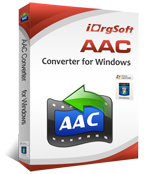
$29.95
Convert videos/audios to AAC files for playback and edit output files with trim, split,and merge.







