How to Convert 2D MKV to 3D Video
"After watching Avatar, I began to love 3D movie very much, sometimes I go to cinema to watch 3D movies, but the ticket is a little expensive to me. So, in order to enjoy 3D movies free at home, I purchase a 3D player myself. But the problem is that, most of my source videos are 2D MKV files, and they cannot be played with 3D effect, so, is there any program can convert 2D MKV to 3D video? "
Well, I guess this is a common issue that encountered by many 3D movie fans. Enjoying 3D life-like stereoscopic video is really perfect, the immersive 3D effect give you totally different experience from that of plain 2D videos. So, many 3D fans want to convert 2D videos like MKV to 3D in order to enjoy these fantastic movies anytime they want. To realize this conversion, a MKV to 3D Converter is needed.
To convert 2D MKV videos to 3D quickly and successfully, here is a good suggestion. iOrgsoft Video Converter (Video Converter for Mac) can fulfill this need. It is a practical and powerful MKV to 3D Video Converter that can easily convert 2D MKV videos even those with resolution of 1080p or 720p to 3D videos with original quality remained, zero quality loss while conversion. In addition, it provides powerful editing features like trimming, splitting, cropping, etc to customize movies.
Download the MKV to 3D Converter here; follow the detailed guide below to see how to convert 2D MKV movies to 3D video step by step.
Secure Download
Secure Download
Load 2D MKV videos to the program
After installation, launch the Video Converter, drag and drop the MKV videos to the program. Batch converting is supported, so, you can add multiple files to the Converter at one go. After the files are added, you can do some editions like trimming, splitting, cropping, etc. if necessary. If you want to merge several MKV video clips into a whole one, just click the box before "Merge all files", all the MKV video clips will be joined seamlessly.

Select output format
Now you need to select the output format for your 3D Player. Open the format list by clicking the format icon next to the file's thumbnail; select the target format according to your 3D player's specs. For example, if you 3D Player can play MKV videos, you can directly select MKV to convert 2D MKV to 3D side by side MKV.
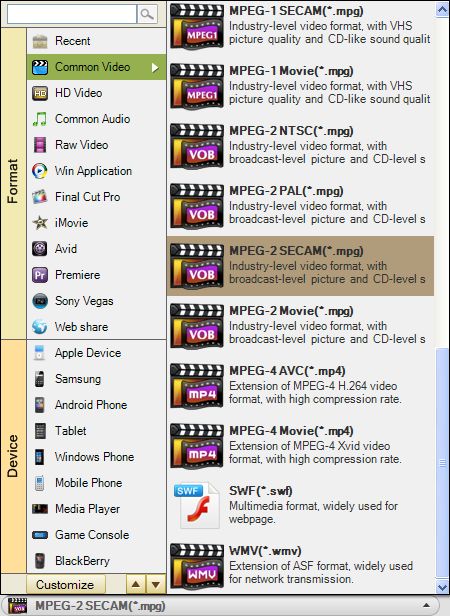
Add 3D effect
Hit "3D" tab in the main interface to set 3D effect, three modes are available: Red blue, Green red and Yellow blue, select the one you need.

Convert 2D MKV to 3D
After finishing settings, click Convert button to start converting MKV to 3D video. The smart Video Converter will finish the conversion quickly. After the conversion, you can import the converted files to your 3D Player to enjoy free anytime you want.





